v6.0 [Apr 22, 2009]
Sourcecode2Flowchart has been renamed to Code Visual to Flowchart ,and it supports Microsoft Office now!
Code Visual to Flow chart is the best flowchart generation tool in the market.
The combination of condensed view and detailed view makes it a very effective tool.
Flowcharts are true-to-code
You can navigate and understand the detailed view much faster than reading code.
Real code is displayed in each flowchart symbol,
you do not have to go back and forth between the file-window and the flowchart.
With a click on a flowchart symbol, you can view the type-information of the objects in it.
You can view the flowchart and file-window side-by-side: Click on a flowchart symbol to highlight the corresponding code in the file-window and vice versa.
Code Visual to Flow chart creates optimal-level flowcharts.
It hides inner nest levels so that the flowchart stays simple and easy to understand.
You can expand the inner levels to view the full detail.
You can view the sub-flowchart of a loop or switch from the function.
You can divide-and-conquer functions that are hundreds of lines in length:
First view the top-level flowchart and then view the flowcharts of its major blocks.
You will save a large amount of time.
You can print a flowchart or export it as a BMP or PNG file for documentation and MS Visio, Word, Excel, Powerpoint .
Real code is shown in each flowchart symbol. The flowchart is complete in itself.
You do not have to refer to the code listing.
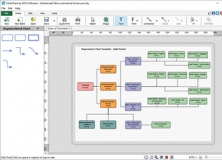
ClickCharts Flowchart Pro Edition allows you to create visual representations.

Enrich your application with flowchart, workflow and organizational diagramming.